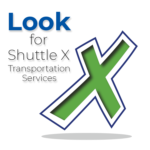Follow the steps below to book fast and ride easy. Book your ride to Sea-Tac or anywhere in seconds, track your trip, save your info. Then, relax and enjoy outstanding service.
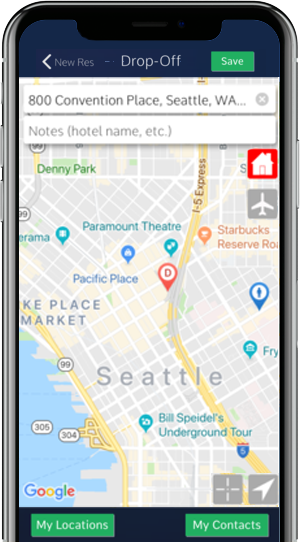
Step 1: Open App
Open the app you downloaded from the respective app store for your phone.

Step 2: Register
Directly below the blue “Sign In” button there is a link labeled “New User? Register…”
Click on that to register for a mobile profile.
We will link your online and mobile if an online profile exists.

Step 3: Enter Information
Make sure to fill in this information. It is important to use the same email you used to create online profile.
Once you fill in the information, click on “Register.”

Step 4: Enter Code
You will receive a code to the E-Mail provided. Use this code to complete the registration process.
Once you enter the code click on “OK.”
This should sign you into the application.
You will use the passcode from earlier (Numeric Only) to log into your application.

Step 5: Opening Menu
Click on the 3 lines (Hamburger) in the top left corner of the app to open the main menu.
Here you will have access to different parts of the app such as
tracking your chauffeur, viewing past reservation, settings, etc.

Step 6: Opening Settings
In the main menu you will find an option labeled “Settings”
press on settings to finish setting up your profile.

Step 7: Finishing The Profile
Inside the settings menu you will have the option to add your credit card
and add frequently used locations. This will speed up your process
of creating a reservation on the go!